Hi all,
I'm totally new to SDL Trados and I'm just starting to grasp the complexity of this extensive translation tool.
Working with SDL Trados Studio 2014, I'm trying to use the H&M filetype for translation of our H&M docs.
So I've imported that filetype in the new translation project in Trados.
However, Trados somehow refuses to import a H&M project (hmxp), saying that it isn't a translatable file.
Are there known issues with SDL Trados 2014 or am I doing something wrong?
Thank you.
Regards,
Nicolas
SDL Trados
Moderators: Alexander Halser, Tim Green
Re: SDL Trados
Hi Nicolas
http://www.helpandmanual.com/help/index ... dosini.htm
http://www.helpandmanual.com/help/index ... kepair.htm
Have you studied the help&manual tutorials?Nicolas Wicke wrote:I'm totally new to SDL Trados and I'm just starting to grasp the complexity of this extensive translation tool.
[snip]
Are there known issues with SDL Trados 2014 or am I doing something wrong?
http://www.helpandmanual.com/help/index ... dosini.htm
http://www.helpandmanual.com/help/index ... kepair.htm
- Nicolas Wicke
- Posts: 135
- Joined: Thu Nov 10, 2011 8:58 am
Re: SDL Trados
Thank you for your reply Hendrik.
I do not quite see where to use the SDL Trados Configuration.ini file. Is this also required or is this for older versions of SDL?
To sum up:
- I create a new project in SDL and follow the wizard
- I define the source and target languages
- I import the H&M sdlfiletype and move it to the top of the list.
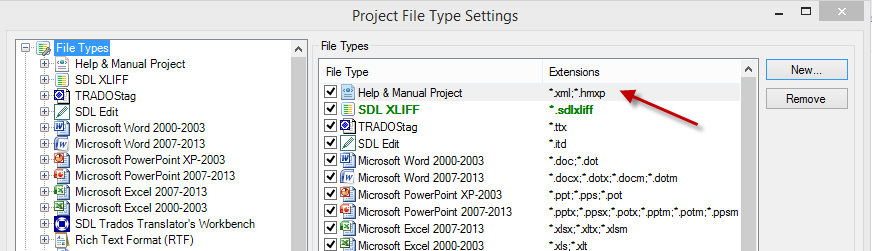
- I add the H&M project (hmxp) to translate.
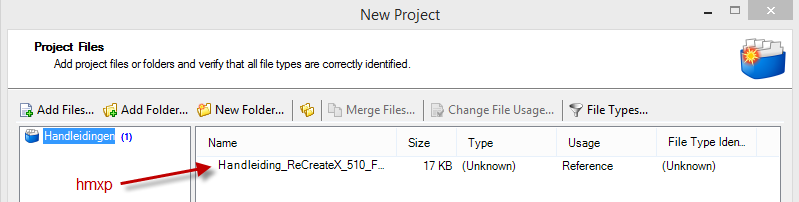
The SDL wizard then already indicates the Type is unknown.
- When trying to proceed, the following error is displayed.
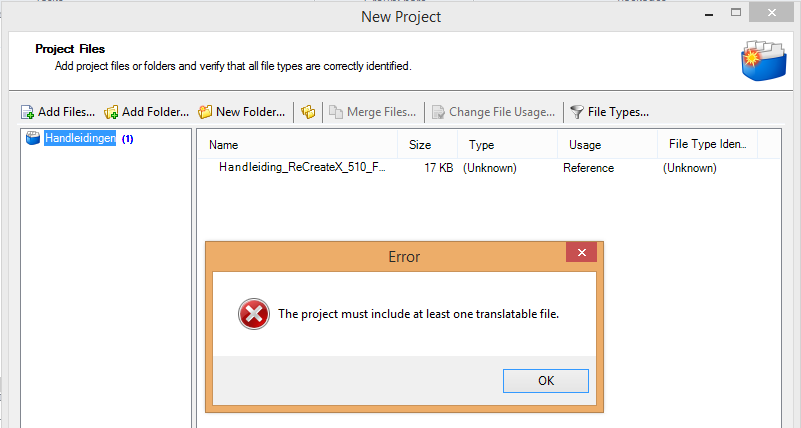
I'm clearly doing something wrong. I supposed it may be necessary to import only the Topics folder of the project (containing the xml), however the H&M help states "No conversion, export or import is necessary – you only need to use the uncompressed .hmxp save format so that the translators can access all the project files. Once the project has been translated you can open it directly and continue editing it in Help & Manual. Here too, no conversion or import is necessary." (http://www.helpandmanual.com/help/index ... ternal.htm)
I would like to know what exactly needs to be imported in SDL to get the translator started.
Also, we have already translated projects as well (from before SDL). I would need to be able to import those in order to feed the translation memory.
Thank you.
Nicolas
I have, and from what I understand it should be possible to import an uncompressed hmxp project as a whole in SDL after the sdlfiletype is present.Have you studied the help&manual tutorials?
I do not quite see where to use the SDL Trados Configuration.ini file. Is this also required or is this for older versions of SDL?
To sum up:
- I create a new project in SDL and follow the wizard
- I define the source and target languages
- I import the H&M sdlfiletype and move it to the top of the list.
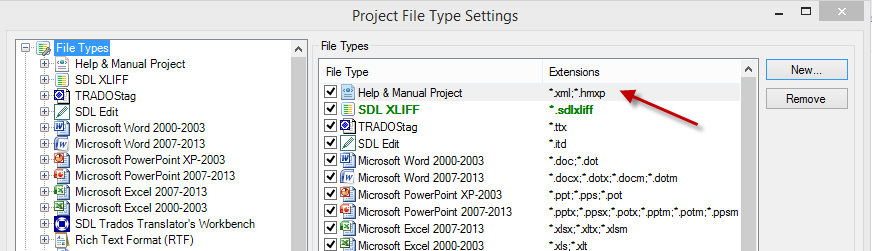
- I add the H&M project (hmxp) to translate.
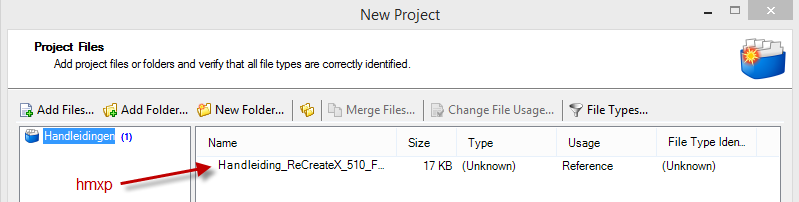
The SDL wizard then already indicates the Type is unknown.
- When trying to proceed, the following error is displayed.
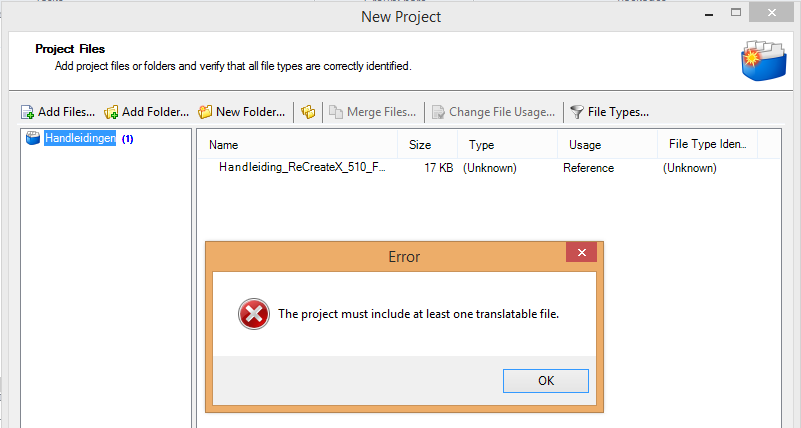
I'm clearly doing something wrong. I supposed it may be necessary to import only the Topics folder of the project (containing the xml), however the H&M help states "No conversion, export or import is necessary – you only need to use the uncompressed .hmxp save format so that the translators can access all the project files. Once the project has been translated you can open it directly and continue editing it in Help & Manual. Here too, no conversion or import is necessary." (http://www.helpandmanual.com/help/index ... ternal.htm)
I would like to know what exactly needs to be imported in SDL to get the translator started.
Also, we have already translated projects as well (from before SDL). I would need to be able to import those in order to feed the translation memory.
Thank you.
Nicolas
-
Ronan Gilli
- Posts: 1
- Joined: Tue Jul 07, 2015 8:30 am
Re: SDL Trados
I would like to follow up on this topic as we currently are in the same boat.
Can anyone offer further guidance on how to actually work on .hmxp files in Trados (and applying the wysiwyg feature)?
@Nicolas Did you resolve the issue for yourself?
Can anyone offer further guidance on how to actually work on .hmxp files in Trados (and applying the wysiwyg feature)?
@Nicolas Did you resolve the issue for yourself?
- Nicolas Wicke
- Posts: 135
- Joined: Thu Nov 10, 2011 8:58 am
Re: SDL Trados
Hi Ronan,
I don't think we were able to import the full projects in the end.
I think the translator is now using the separate XML files to translate.
Maybe Tim or someone else can comment on this issue?
I don't think we were able to import the full projects in the end.
I think the translator is now using the separate XML files to translate.
Maybe Tim or someone else can comment on this issue?
- Tim Green
- Site Admin
- Posts: 23178
- Joined: Mon Jun 24, 2002 9:11 am
- Location: Bruehl, Germany
- Contact:
Re: SDL Trados
Hi Ronan, Nikolas,
This should be possible. Note that the main .hmxp file doesn't actually contain all that much that can be translated. Almost all the translatable content is in the topics, and also in the TOC file. I'm asking Alex to look into these questions, which we obviously overlooked here on the forum when the thread was originally started (sorry about that). If you use the correct configuration file for your version of Trados this should all work, however.
This should be possible. Note that the main .hmxp file doesn't actually contain all that much that can be translated. Almost all the translatable content is in the topics, and also in the TOC file. I'm asking Alex to look into these questions, which we obviously overlooked here on the forum when the thread was originally started (sorry about that). If you use the correct configuration file for your version of Trados this should all work, however.
Regards,
Tim (EC Software Documentation & User Support)
Private support:
Please do not email or PM me with private support requests -- post to the forum directly.
Tim (EC Software Documentation & User Support)
Private support:
Please do not email or PM me with private support requests -- post to the forum directly.