Hello. I have an odd situation with the PDF output of one of my projects. In that project, all top-level topic headings start on a new, odd-numbered page. I don't want this! (I want it to start at the top of any page.)
This project uses the same skin, typography repository, and Print Manual Design template as all the other projects, and this odd-numbered page problem doesn’t happen with the other projects.
I’ve looked at the Heading1 definition in the typography repository and at the Heading1 variable in the PDF template, and there’s nothing there to prompt this (and if there were, it would cause it to happen everywhere). (In the PDF template, Heading1 is set as "Print on all pages.") I’ve looked through the user guides for H&M and the PDF template designer, and I haven’t found anything about this.
I’m at a loss. What could be causing this?
Headings forced to odd-numbered pages in PDF
Moderators: Alexander Halser, Tim Green
Headings forced to odd-numbered pages in PDF
e
d
============================================
Ed Hawco
d
============================================
Ed Hawco
Re: Headings forced to odd-numbered pages in PDF
OK, stop the presses; I figured it out.
It appears I unintentionally changed the page break setting for "Top Level Heading" in the "Band" table at the bottom of the page options for "Topics." I have no recollection of doing that. (And when I compared it with PDFs from other projects I just looked at recently made PDFs, I didn't generate a new one.)
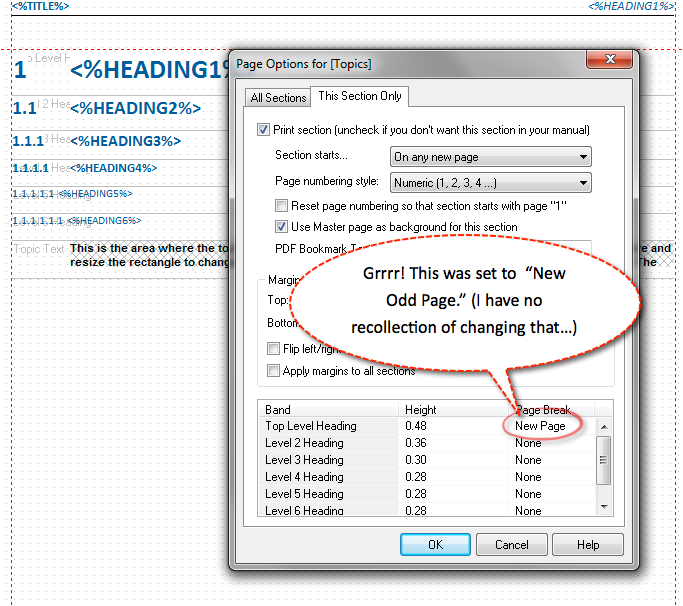
Case closed!
It appears I unintentionally changed the page break setting for "Top Level Heading" in the "Band" table at the bottom of the page options for "Topics." I have no recollection of doing that. (And when I compared it with PDFs from other projects I just looked at recently made PDFs, I didn't generate a new one.)
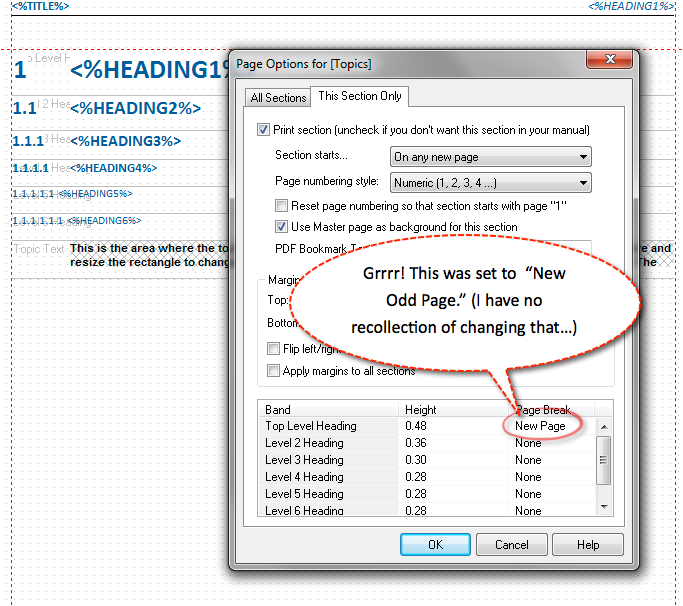
Case closed!
e
d
============================================
Ed Hawco
d
============================================
Ed Hawco
- Tim Green
- Site Admin
- Posts: 23184
- Joined: Mon Jun 24, 2002 9:11 am
- Location: Bruehl, Germany
- Contact:
Re: Headings forced to odd-numbered pages in PDF
Hi Ed,
No problem, these things happen to all of us. Another gotcha that can cause confusing results is when objects on the PDF template page are set to only odd pages / only even pages. (All objects can have this setting individually.)
No problem, these things happen to all of us. Another gotcha that can cause confusing results is when objects on the PDF template page are set to only odd pages / only even pages. (All objects can have this setting individually.)
Regards,
Tim (EC Software Documentation & User Support)
Private support:
Please do not email or PM me with private support requests -- post to the forum directly.
Tim (EC Software Documentation & User Support)
Private support:
Please do not email or PM me with private support requests -- post to the forum directly.