PDF page numbering
Moderators: Alexander Halser, Tim Green
-
Kate Jones
- Posts: 12
- Joined: Tue Nov 17, 2015 1:47 pm
- Location: St Neots, Cambridgeshire, UK
PDF page numbering
We've recently had customer feedback on our manuals pointing out that the page numbers in the table of contents and on the pages themselves don't match the page numbers in the selection box in Adobe Acrobat.
We usually set the topics to start from 1, and the contents page to start from i, but the PDF page number in Acrobat, which you can use to jump to a particular page, just starts at 1 for the front cover and doesn't reset.
I've edited the PDF skin so that the numbering resets where I want it to, and the page numbers on the pages themselves reflect this, it's just the Acrobat page number that stays the same.
How can I fix this? When I type 1 into the box I want to get the first topic of the manual, not the front cover!
We usually set the topics to start from 1, and the contents page to start from i, but the PDF page number in Acrobat, which you can use to jump to a particular page, just starts at 1 for the front cover and doesn't reset.
I've edited the PDF skin so that the numbering resets where I want it to, and the page numbers on the pages themselves reflect this, it's just the Acrobat page number that stays the same.
How can I fix this? When I type 1 into the box I want to get the first topic of the manual, not the front cover!
You do not have the required permissions to view the files attached to this post.
-
Gerold Krommer
- Posts: 121
- Joined: Fri Mar 06, 2015 12:09 pm
Re: PDF page numbering
I fear this is technically impossible and I'm pretty sure you will not find a document that fulfills your requirement (of course unless your numbering starts on the first page with 1 and continue from there).
To a PDF viewer a PDF is a bunch of objects (mainly text, drawing and raster images) on a page. That is about it what a software can get from a PDF. There is a construct called tags that brings some logical structure into a document, but that doesn't help in your context...
The viewer has no chance to know what e.g. a foreword ist that has a roman numbering or a chapter 2 with numbering chapter number and page like 2-1,2-2,...
Bookmarks are a kind of help here.
If you find a PDF that does what you want let me know, I want to see this.
Hope this helps,
/Gerold
To a PDF viewer a PDF is a bunch of objects (mainly text, drawing and raster images) on a page. That is about it what a software can get from a PDF. There is a construct called tags that brings some logical structure into a document, but that doesn't help in your context...
The viewer has no chance to know what e.g. a foreword ist that has a roman numbering or a chapter 2 with numbering chapter number and page like 2-1,2-2,...
Bookmarks are a kind of help here.
If you find a PDF that does what you want let me know, I want to see this.
Hope this helps,
/Gerold
- Tim Green
- Site Admin
- Posts: 23178
- Joined: Mon Jun 24, 2002 9:11 am
- Location: Bruehl, Germany
- Contact:
Re: PDF page numbering
Hi Kate,
Gerold is right here. PDF readers are blunt instruments when it comes to page numbering. They start counting at the first page in the document and that's it. It's all they understand and all they are capable of understanding. The only way to get the reader page numbers and your own page numbers to match is to configure your own template to start counting at the cover page and not reset any numbers along the way. Then they match. Otherwise, not.
Gerold is right here. PDF readers are blunt instruments when it comes to page numbering. They start counting at the first page in the document and that's it. It's all they understand and all they are capable of understanding. The only way to get the reader page numbers and your own page numbers to match is to configure your own template to start counting at the cover page and not reset any numbers along the way. Then they match. Otherwise, not.
Regards,
Tim (EC Software Documentation & User Support)
Private support:
Please do not email or PM me with private support requests -- post to the forum directly.
Tim (EC Software Documentation & User Support)
Private support:
Please do not email or PM me with private support requests -- post to the forum directly.
-
Kate Jones
- Posts: 12
- Joined: Tue Nov 17, 2015 1:47 pm
- Location: St Neots, Cambridgeshire, UK
Re: PDF page numbering
I'm asking because I already know I can do this in Adobe InDesign when I make a PDF of a book. I set the cover pages to one numbering system, the table of contents to lowercase Roman numerals and the other files to Arabic numerals.
Is this basically just Adobe giving increased functionality to their own suite of products without making it available to others?
I've attached a screenshot of a page from one of the manuals we make in InDesign so you can see what I mean. The page number is in the text at the bottom right of the page, and the page selection box at the top of the window shows that this is page 1 (5 of 78). I can't attach the PDF to this post, but if you were on a different page and typed 1 in that box, you would come to this page, not the front cover or the TOC.
Is this basically just Adobe giving increased functionality to their own suite of products without making it available to others?
I've attached a screenshot of a page from one of the manuals we make in InDesign so you can see what I mean. The page number is in the text at the bottom right of the page, and the page selection box at the top of the window shows that this is page 1 (5 of 78). I can't attach the PDF to this post, but if you were on a different page and typed 1 in that box, you would come to this page, not the front cover or the TOC.
- Tim Green
- Site Admin
- Posts: 23178
- Joined: Mon Jun 24, 2002 9:11 am
- Location: Bruehl, Germany
- Contact:
Re: PDF page numbering
Hi Kate,
You can do that in Help+Manual too, of course. It's all available in PDF Manual Designer. But what you can't do is make the "normal" display in Reader match whatever is printed in the page numbers on your individual pages, unless they are simple consecutive numbering starting with 1 on the cover.I set the cover pages to one numbering system, the table of contents to lowercase Roman numerals and the other files to Arabic numerals.
Regards,
Tim (EC Software Documentation & User Support)
Private support:
Please do not email or PM me with private support requests -- post to the forum directly.
Tim (EC Software Documentation & User Support)
Private support:
Please do not email or PM me with private support requests -- post to the forum directly.
-
Kate Jones
- Posts: 12
- Joined: Tue Nov 17, 2015 1:47 pm
- Location: St Neots, Cambridgeshire, UK
Re: PDF page numbering
Just realised that my attachment didn't attach  Sorry it's a bit fuzzy, the easiest way to get the file size low enough to post was to reduce the image quality of the screenshot.
Sorry it's a bit fuzzy, the easiest way to get the file size low enough to post was to reduce the image quality of the screenshot.
I've got to say, I'm pretty disappointed that I can customise the page numbers in my PDFs, but can't have Acrobat Reader recognise them for navigation. I guess my next step is to make an official feature request.
I started making a more user-friendly template file yesterday afternoon, so we'll see how that goes.
I've got to say, I'm pretty disappointed that I can customise the page numbers in my PDFs, but can't have Acrobat Reader recognise them for navigation. I guess my next step is to make an official feature request.
That's exactly what we have been doing up to now. But we recently got a complaint from a customer and realised he was making a good point. All the manuals we produce in Help+Manual are electronic-only (we only use InDesign for manuals that need to be sent to the printers), so it's helpful if the numbers on the pages match the numbers used by the software, even though we do also use bookmarks and a linked table of contents.
I started making a more user-friendly template file yesterday afternoon, so we'll see how that goes.
You do not have the required permissions to view the files attached to this post.
Re: PDF page numbering
PDF page numbers can very simply be made to appear in Acrobat matching those shown on the page, but it seems H&M does not support this. I have just written a 20-line program to do this, using the Debenu PDF library which we use in our applications, and applied these numbers to our H&M PDF output file. I have never bothered to do this before, because the manual is nearly 2500 pages now, and only one customer has ever asked for it in PDF format!
I specified an empty page number range for the first four pages, then a Roman numbers range for the next 26 (matching the numbers shown on the index pages), and Arabic numbers for the range starting page 31 onwards. The ranges are placed in 'Page Label' entries at the start of the PDF, and show up in Acrobat (as in the screen shot in this thread) but not in a couple of other PDF readers I have tried. The program has three 'AddPageLabels' function calls, plus open and close and a bit of error handling. It updates the 44MB H&M output in about a second here. My experimental program has hard-coded page label ranges, but I could change it to read parameters if anyone needs this capability.
I specified an empty page number range for the first four pages, then a Roman numbers range for the next 26 (matching the numbers shown on the index pages), and Arabic numbers for the range starting page 31 onwards. The ranges are placed in 'Page Label' entries at the start of the PDF, and show up in Acrobat (as in the screen shot in this thread) but not in a couple of other PDF readers I have tried. The program has three 'AddPageLabels' function calls, plus open and close and a bit of error handling. It updates the 44MB H&M output in about a second here. My experimental program has hard-coded page label ranges, but I could change it to read parameters if anyone needs this capability.
- Tim Green
- Site Admin
- Posts: 23178
- Joined: Mon Jun 24, 2002 9:11 am
- Location: Bruehl, Germany
- Contact:
Re: PDF page numbering
Hi Kate,
I just checked with our developers on this and it is actually on the ToDo list, it just hasn't been implemented yet. I can't provide a timeline at the moment, but it is definitely in the works.
I just checked with our developers on this and it is actually on the ToDo list, it just hasn't been implemented yet. I can't provide a timeline at the moment, but it is definitely in the works.
Regards,
Tim (EC Software Documentation & User Support)
Private support:
Please do not email or PM me with private support requests -- post to the forum directly.
Tim (EC Software Documentation & User Support)
Private support:
Please do not email or PM me with private support requests -- post to the forum directly.
-
Kate Jones
- Posts: 12
- Joined: Tue Nov 17, 2015 1:47 pm
- Location: St Neots, Cambridgeshire, UK
Re: PDF page numbering
Woohoo! Brilliant news!
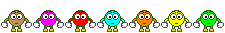
-
Gerold Krommer
- Posts: 121
- Joined: Fri Mar 06, 2015 12:09 pm
Re: PDF page numbering
Hm, I'm kinda embarrassed...
Which PDF feature is used for this? Looks to me as it could be a Adobe extension as not all viewer support it.
But I garee it would be nice to have as I stumbled accross this a few times...
/gerold
Which PDF feature is used for this? Looks to me as it could be a Adobe extension as not all viewer support it.
But I garee it would be nice to have as I stumbled accross this a few times...
/gerold
-
Gerold Krommer
- Posts: 121
- Joined: Fri Mar 06, 2015 12:09 pm